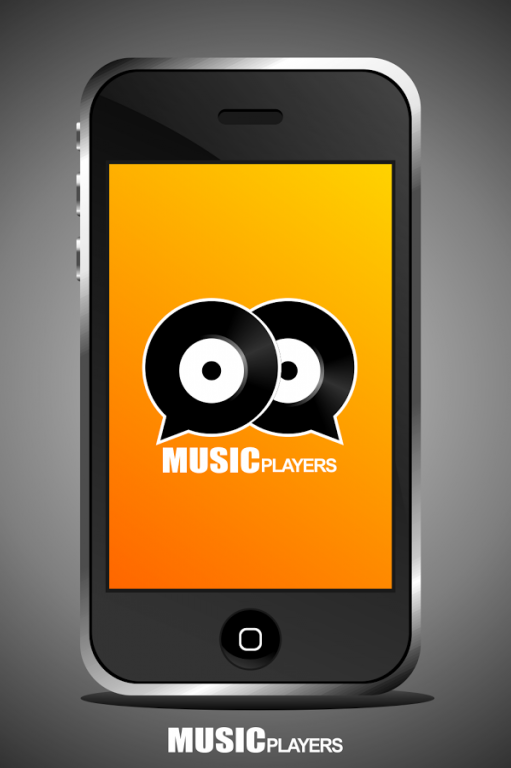Bounce Best Songs 1.0
Free Version
Publisher Description
Tauheed Epps (born September 12, 1977), better known by his stage name 2 Chainz (formerly Titi Boi), is an American rapper from College Park, Georgia. He initially gained recognition for being one-half of the Southern hip hop duo Playaz Circle, alongside his longtime friend and fellow rapper, Earl "Dolla Boy" Conyers. They are perhaps best known for being signed to fellow Georgia-based rapper Ludacris' Disturbing tha Peace label, as well as their debut single "Duffle Bag Boy".
In February 2012, Epps signed a solo record deal with Def Jam Records, an imprint of Universal Music Group. The following August, he released his debut studio album Based on a T.R.U. Story, to mixed reviews. The album spawned three successful singles: "No Lie," "Birthday Song," and "I'm Different", all of which charted in the top 50 of the Billboard Hot 100 and were certified Gold or higher by the RIAA, along with the album being certified Gold. His second studio album B.O.A.T.S. II: Me Time was released on September 11, 2013. It was supported by the singles "Feds Watching," "Where U Been?," and "Used 2".
Songs :
- Watch Out
- Mercy
- We Own It
- Birthday Song
- I'm Different
- El Chapo Jr
- No Lie
- Beez in the Trap
- MFN Right
- Feds Watching
About Bounce Best Songs
Bounce Best Songs is a free app for Android published in the Audio File Players list of apps, part of Audio & Multimedia.
The company that develops Bounce Best Songs is Curut Dev. The latest version released by its developer is 1.0.
To install Bounce Best Songs on your Android device, just click the green Continue To App button above to start the installation process. The app is listed on our website since 2016-10-03 and was downloaded 5 times. We have already checked if the download link is safe, however for your own protection we recommend that you scan the downloaded app with your antivirus. Your antivirus may detect the Bounce Best Songs as malware as malware if the download link to com.curutdev.twochainz is broken.
How to install Bounce Best Songs on your Android device:
- Click on the Continue To App button on our website. This will redirect you to Google Play.
- Once the Bounce Best Songs is shown in the Google Play listing of your Android device, you can start its download and installation. Tap on the Install button located below the search bar and to the right of the app icon.
- A pop-up window with the permissions required by Bounce Best Songs will be shown. Click on Accept to continue the process.
- Bounce Best Songs will be downloaded onto your device, displaying a progress. Once the download completes, the installation will start and you'll get a notification after the installation is finished.